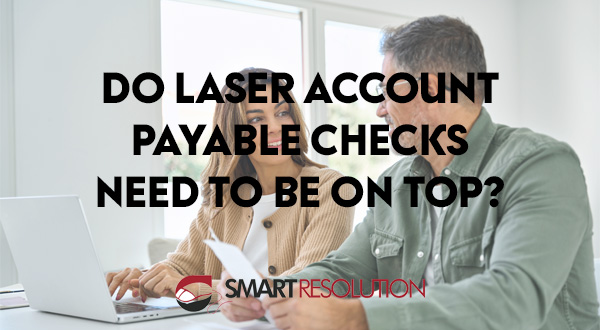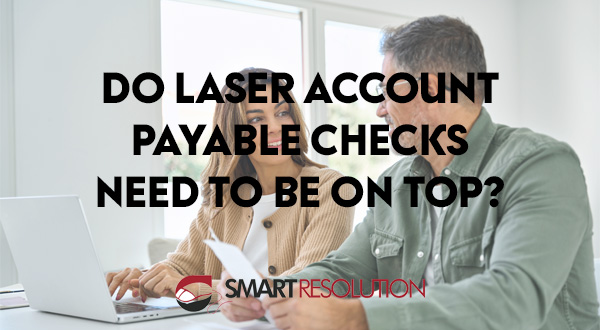When businesses print checks in-house using accounting software, they typically rely on laser check stock – a preformatted sheet designed to align with software-generated print templates. But are accounts payable (AP) checks always positioned at the top of a laser sheet? The answer depends on a few key factors.

Standard Check Layouts for Accounting Software
Most accounting software, such as QuickBooks, Sage 300, and Microsoft Dynamics, follow standard check formats. The most common layout types include:
- Top Check Format – The check is printed at the top of the sheet, followed by two vouchers below.
- Middle Check Format – The check is positioned in the middle, between two vouchers.
- Bottom Check Format – The check is placed at the bottom, with vouchers above it.
For many accounts payable departments, the top-check format is the default, as it simplifies record-keeping and allows for easy separation of payment details and recipient copies.
When Might Businesses Use Other Formats?
While AP checks frequently appear at the top of a laser sheet, some businesses may opt for middle or bottom check formats due to specific workflow needs, including:
- Vendor Preferences – Some suppliers require checks with detailed vouchers that align best with middle or bottom check formats.
- Software Compatibility – Not all accounting software supports multiple check positions. Some platforms require a specific format.
- Internal Processes – Depending on filing systems and approval structures, organizations may find that checks at the middle or bottom streamline their operations.
Choosing the Right Check Format for Your Business
If you’re unsure about your check format, consider the following:
- Verify Software Compatibility – Check your accounting software settings to see which formats are supported.
- Consider Vendor Requirements – Some suppliers may prefer a specific layout for easier invoice reconciliation.
- Optimize Workflow – Choose a check style that aligns with your payment approval and filing processes.
Ultimately, while top-check formats are the most common, businesses can customize their check layouts based on software limitations, operational efficiency, and vendor needs.
Smart Resolution offers top, middle and bottom computer checks that are software-compatible as well as custom checks that you can design from scratch. Both check types can accommodate your logo but some ink restrictions may apply on the pre-set designs. For ultimate color flexibility or to add images to your business checks, full color checks are also available.