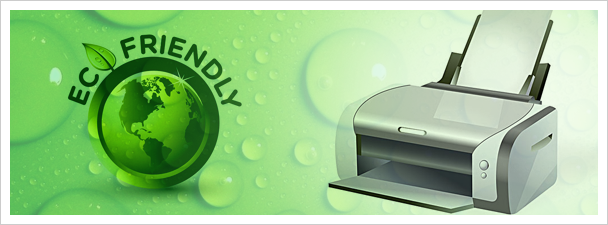3 Eco-Friendly Printing Practices
- Posted by Natalie Everaert
- on Sep, 07, 2015
- in Printing Tips
- Blog No Comments.
The advent of computers was supposed to have eliminated the need to print-out documents or even use paper in general.
In fact the term ‘paperless office’ was bandied about pretty frequently in the 1990s.
Two decades later, I’m sure your office printer is still important to your work, and your office is nowhere close to paperless. Most printing companies in the USA, including ours, have adopted a number of eco-friendly printing processes. (More on this later). However, the easiest way to effect print savings is by making a few changes in the way you print at work. Granted, these are all tips that your IT department may have already implemented, but it never hurts to make sure that it’s enforced.
- Use a printer with an Automatic Duplexer
An automatic duplexer lets you print on both sides of the paper automatically. Most offices have printers with this feature. Make sure that double-sided printing is the default setting on the printers and you’ve instantly become 50% more eco-friendly. 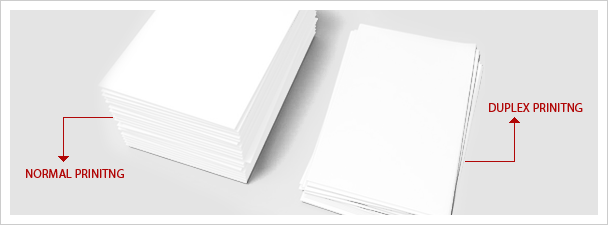
- Print Only Legal Documents
Discourage printing for memos, announcements, internal flyers, brochures and reports. Instead, use print-outs only for legal documents like offer letters, insurance details, contracts, etc. A simple rule of thumb: Use the printer only if you need a couple of people to actually physically sign a document.
- Don’t use Office printers to print photos
While using the office printer to print in color may be really convenient, it’s actually one of the most expensive ways to get stuff printed. Use a printing service to get high quality professional prints instead. Typically their printers are setup to be both economical and have great quality too.
At Smart Resolution we’ve implemented a number of improvements to traditional printing practices to make sure that we are eco-friendly.
- We offer our customers a choice of recycled paper for our major products including envelopes, business forms, letterheads, stationery pads, and calendars.
- On the print floor we’ve made sure that we and our clients sign-off on the digital copy before we print; saving on print wastage due to typos.
- We also use automated digital layout design to ensure that paper is not wasted.
Reply in the comments with your suggestions to improve.
Recent Posts
Categories
- By Industry
- Accountants
- Automotive Professionals
- Bakery Shop Owners
- Beauty Industry
- Contractors
- Dentists
- Education Workers
- Electricians
- Engineers
- Florists
- Graphic Designers
- Hotel Industry
- Insurance Industry
- Jewelry Store Owners
- Landscaping/Gardening
- Legal Industry
- Medical Industry
- Non-Profit-Sector
- Optical Industry
- Pet Store Owners
- Photographers
- Realtors
- Restaurant Owners
- Shipping Company Owners
- Design Tips
- Holiday
- Marketing Tips
- Printing Resources
- Printing Tips
- Small Business Tips
Recent Comments
Common Tags
Calendar
| M | T | W | T | F | S | S |
|---|---|---|---|---|---|---|
| 1 | 2 | 3 | 4 | 5 | 6 | 7 |
| 8 | 9 | 10 | 11 | 12 | 13 | 14 |
| 15 | 16 | 17 | 18 | 19 | 20 | 21 |
| 22 | 23 | 24 | 25 | 26 | 27 | 28 |
| 29 | 30 | 31 | ||||